New Payment Options
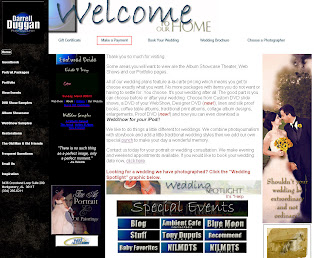 If you need to make a payment for your wedding photography, now you can do it from the website.
If you need to make a payment for your wedding photography, now you can do it from the website.From the homepage (above) click the "Make a Payment" text at the top of the screen. You will then see a page open that looks like this:

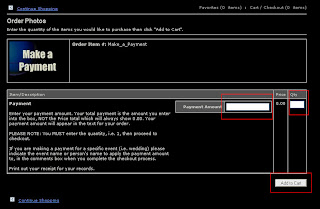 Enter your payment amount in the "Payment Amount" box (just ignore the 'Price' column that will always show '0.00') then enter the quantity "1", then click the "Add to Cart" button. Proceed to checkout.
Enter your payment amount in the "Payment Amount" box (just ignore the 'Price' column that will always show '0.00') then enter the quantity "1", then click the "Add to Cart" button. Proceed to checkout.NOTE: Your card is not charged until I verify everything, i.e. what you are paying for...
Please, please indicate what the payment is for, i.e. bride's name, etc. in the comments box when you check out.
This will save you from having to come into the office to swipe your card or mail a check. You can still do that, but this is just an easier way to take care of the payment.
Oh and don't forget to print out your receipt.


<< Home